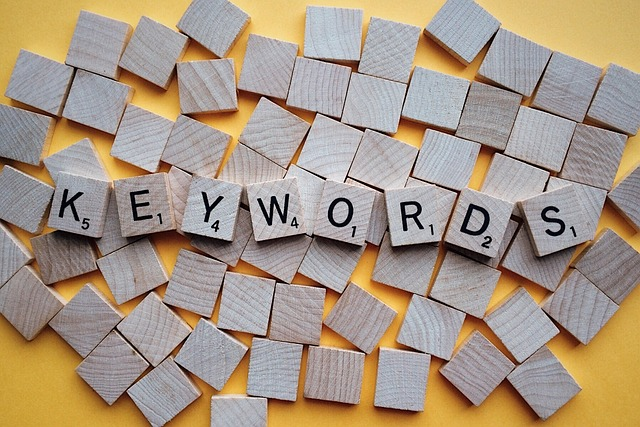Struggling to get noticed on Google? Optimizing your Google Business Profile is key. Learn precisely how to refine your digital presence to boost local search rankings and attract more customers. From selecting the right business categories to managing customer reviews, our guide lays out essential Google Business Profile optimization strategies for your business to thrive online.
Key Takeaways
Craft a compelling Google Business Profile description with unique selling points and relevant keywords, and ensure that your business hours and primary category accurately reflect your offerings to improve local SEO.
Verify your location on Google Maps and maintain accurate directions to increase your business’s visibility for ‘near me’ searches, helping potential customers find you more easily.
Engage with customers by encouraging reviews, sharing updates via Google Posts, enabling messaging for direct communication, and optimize your profile with high-quality photos and videos to enhance online reputation and visibility.
Maximizing Your Google Business Profile for Local SEO Success
As a business owner, you’ve taken the first step to set up your Google Business Profile, a vital tool for local search engine optimization. It’s your business’s digital storefront, visible to potential customers searching online. But are you making the most out of your Google Business Listing?
We’ll now delve into improving your business profile for better visibility in local search results.
Crafting the Perfect Business Description
Imagine walking into a store with no signs, no products on display - just a name. Confusing, right? That’s how customers feel when they come across a business profile without a proper description. Your business description is like a virtual storefront, giving potential customers a snapshot of what your business is all about.
When constructing an ideal business description, think about what sets your business apart. Is it your handmade products, your commitment to sustainability, or perhaps your exceptional customer service?
Incorporate these unique selling points into your description, adding relevant keywords without resorting to keyword stuffing. Keep in mind that your description should be brief but informative, sticking to the 750-character limit.
Selecting the Right Primary Business Category
Choosing the right primary business category is like picking the perfect location for your physical shop. Just as your shop’s location influences the foot traffic, your primary business category affects your visibility in relevant local search results. Google uses the primary category, among other factors, to decide when to show your business in local search results.
What is the best way to choose the correct category? Think about your business’s core offering. If you run a bakery that also serves coffee, your primary category should be “bakery” rather than “cafe” since baked goods are your primary offerings. Always bear in mind that being specific is the key.
If an exact match for your business isn’t available, choose a general category that accurately describes your business.
Regularly Updating Business Hours
There’s nothing more frustrating for a customer than showing up at a shop only to find it closed, especially when the business hours listed online suggested otherwise. Just like you’d display your opening hours prominently on your shop’s door, it’s crucial to keep your business hours updated on your Google Business Profile.
Keeping your business hours updated is not only about making it convenient for customers. It also helps build customer trust in your business. So, whether you’re adjusting your hours for the holiday season or extending your opening hours during the summer, remember to update your business hours on your Google Business Profile.
Enhancing Your Google Maps Visibility
Now that you’ve optimized your Google Business Profile for local searches, it’s time to conquer the world of Google Maps. Millions of users turn to Google Maps daily to find businesses around them.
By confirming your location and taking advantage of directions, you can increase your business’s presence on Google Maps, enabling customers to locate you with ease.
Verifying Your Location
Verifying your location on Google Maps isn’t just about putting your business on the map. It’s about staking your claim in the digital world by ensuring that your business is accurately represented on Google Maps. This is crucial for appearing prominently in ‘near me’ searches and location-based searches, helping you reach out to potential customers in your vicinity.
The procedure to claim and confirm your business location is relatively simple. Here are the steps to follow:
Using your Google account, sign in to the Google Business Profile website.
Search for your business to claim your listing.
Once you’ve submitted your business information, Google will then walk you through a verification process to confirm your connection to the business. This may include providing documentation or other evidence of your affiliation.
If you encounter difficulties, such as not receiving the verification postcard, don’t worry! You can request another code through your Google Business Profile account or reach out to Google My Business support for assistance.
Leveraging Directions and Location Customers
Accurate directions and location information are like breadcrumbs leading customers to your business. Ensuring your business’s location information is accurate on Google Maps not only assists customers in finding your business easily, but also directly influences your local search visibility.
But what if you come across incorrect answers to customer questions regarding directions to your location? Don’t panic. You can correct outdated or incorrect answers by posting the correct response and reporting the inaccurate one. This way, you can ensure that your customers always find their way to you without any detours.
Engaging Customers Through Google Business Profile Features
Google Business Profile serves as more than merely a digital storefront. It’s also a powerful platform to engage customers. Transform your Google Business Profile into a dynamic engagement platform by soliciting customer reviews, using posts to share business updates and offers, and activating messaging for direct communication.
Encouraging Customer Reviews and Feedback
Just as word-of-mouth referrals can be a game-changer for physical stores, customer reviews can significantly enhance your online reputation and visibility. Reviews on your Google Business Profile can notably boost your profile’s position in search results, particularly if they include pertinent keywords.
What’s the most effective way to motivate customers to leave reviews? Simple! You can use follow-up emails with links to your review page, display QR codes at your physical location, and train your staff to remind customers to leave a review.
Remember to respond to reviews with personalized acknowledgments and manage customer feedback professionally to build trust and improve your local search ranking.
Utilizing Posts to Share Business Updates and Offers
If your business is the book, Google Posts are the chapters. These provide you the opportunity to share updates, offers, events, and products directly on Google Search and Maps, ensuring your profile remains fresh and informative.
You can use posts to promote special sales, events, or launch announcements to attract more customers.
What is the optimal way to utilize Google Posts? Here are some tips:
Regularly post relevant content to keep your business at the forefront of your target audience’s minds.
Include promotions or special offers in your post descriptions to incentivize customer conversions.
Use call-to-action buttons in your posts to guide customers to take specific actions like booking an appointment or visiting your website.
Enabling Messaging for Direct Communication
In the digital age, customers expect instant responses to their inquiries. By enabling messaging on your Google Business Profile, you can provide direct, real-time communication with customers, enhancing engagement and improving customer service.
Activating messaging is as simple as:
Toggling the ‘Accept Messages’ option in your Google Business Profile dashboard.
Remember to set up a friendly welcome message to greet customers.
Be mindful of Google’s 24-hour response time requirement, as quick responses to messages can deeply impact customer satisfaction and their likelihood to choose your business.
Optimizing Visuals to Attract Attention
A picture is worth a thousand words. This old adage holds true even in the digital world. Optimizing your visuals with professional cover photos, superior business images, and captivating videos can help create a positive impression and draw in more customers.
Importance of a Professional Cover Photo
Think of your cover photo as the store window of your digital storefront. It’s often the first element seen by users searching on Google, and it plays a significant role in attracting attention and making a memorable first impression.
For your cover photo to truly stand out, it should be high-quality, well-lit, and accurately represent your business. Remember, your cover photo serves as an additional tool to attract attention and should reflect your brand’s personality. Always optimize it for various screen sizes to ensure clarity across mobile and desktop platforms.
Adding High-Quality Business Photos
Adding high-quality business photos to your Google Business Profile is like inviting customers to take a virtual tour of your business, presenting genuine images of your:
products
services
team
the interior and exterior of your business
Quality images can help depict the authentic face of your local businesses to your customers.
While adding images, remember to keep them in JPG or PNG format, between 10 KB and 5 MB in size, and have a minimum resolution of 720 pixels by 720 pixels. Also, consider creating a shot list for a business photo shoot based on successful photo ideas from platforms like Pinterest or Instagram to ensure your photos are diverse and engaging.
For additional SEO, as well as ADA compliance, be sure to name each image with your business name, a brief description of what the image represents (for the visually impaired) and a photo credit if applicable.
Remember, concise messaging with captions can enhance customer engagement and improve your local search visibility.
Incorporating Videos for Enhanced Engagement
In the era of TikTok and Instagram reels, short videos are the new king of content. Incorporating video content into your Google Business Profile allows you to tell your business’s story in a dynamic way and establish a personal connection with your customers.
What’s the best approach to create engaging videos? Consider topics like company culture, virtual tours, staff intros, and product showcases. Make sure your videos are up to 30 seconds long and have a resolution of 720p or higher. And remember, concise messaging with captions or subtitles for accessibility can enhance customer engagement and improve your local search visibility.
Advanced Optimization Techniques for Your Google Business Profile Listing
Now that you’ve mastered the basics of Google Business Profile, it’s time to level up with some advanced optimization techniques. Utilizing attributes, ensuring information consistency, and employing strategic keywords can further boost your business’s local search visibility.
Utilizing Attributes and Highlights
Attributes serve as the hidden gems of Google Business Profile. They represent specific details like outdoor seating or pet-friendly services, highlighting such attributes can enhance your business’s visibility and specificity in local search results.
You can add attributes to your Google Business Profile by logging into your account and using keywords relevant to your business to improve visibility in local search results.
Remember, certain attributes are influenced by Google reviews, third-party reviews, and web references, so always strive to maintain a positive online reputation.
Keeping Information Consistent Across Platforms
Consider trying to locate a store that has varying addresses listed on different platforms - quite confusing, right? That’s why maintaining NAP (Name, Address, Phone number) consistency across platforms is crucial for your local search rankings.
Google evaluates a business’s legitimacy based on the consistency and accuracy of NAP information across the web. So, make sure your NAP information is consistent, not just on your Google Business Profile but also on your social media accounts and local directories.
Strategically Using Keywords in Your Business Account
Consider keywords as road signs that steer search engines towards your business. Incorporating relevant keywords in your business name, description, and customer interactions can improve your search rankings.
However, always prioritize quality over quantity. Incorporate keywords naturally in your business name and description, focusing on unique aspects of your business. Encourage customer reviews and use the Q&A feature, as incorporating keywords in these areas can impact your profile ranking.
Streamlining Google Business Profile Management
The management of your Google Business Profile need not be an intimidating task. With the help of proactive strategies and dedicated tools, you can simplify the management of your Google Business Profile, thus making it easier to keep your business information up-to-date and interact with your customers.
Setting Up Alerts for Customer Interactions
Consider the possibility of responding to customer reviews or addressing customer questions instantly. With alerts for customer interactions, you can do just that. Setting up alerts allows you to provide timely responses to customer interactions, improving their engagement with your business.
You can set up alerts by accessing the notifications settings on your Google Business Profile dashboard. Choose your preferred channels of receiving notifications, including email, mobile push notifications, or via the Google Maps app.
Remember, by activating notifications, you can influence customer satisfaction and their likelihood to choose your business positively.
Utilizing Third-Party Tools for Profile Management
When it comes to managing your Google Business Profile, third-party tools can prove helpful. Some tools that can help you are:
Sendible: Helps you schedule Google Posts and offers additional functionalities like integrated Canva design and UTM tracking.
OneUp: Allows you to auto-repeat posts and offers scheduling options for Google Posts.
RecurPost: Helps you schedule Google Posts and offers additional functionalities like integrated Canva design and UTM tracking.
These tools can make managing your optimized Google Business Profile and Google Business Profiles easier and more efficient.
For a comprehensive solution, consider tools like SOCI and GMB Briefcase, which not only provide scheduling but also assist in managing reviews, engagements, and performance analytics.
By using these tools, you can save time, get detailed insights into your performance, and effectively engage with your audience.
Summary
Congratulations! You’ve made it through the winding road of Google Business Profile optimization. From crafting the best possible business description to utilizing third-party tools for profile management, you’ve learned the ins and outs of maximizing your business’s local visibility. As you journey on, remember that consistency, engagement, and authenticity are key.
Now, it’s time to put these tips into practice and watch your business shine in local search results.
Frequently Asked Questions
What is an optimized Google Business Profile?
An optimized Google Business Profile helps you attract more visitors and convert them into paying customers by providing accurate and detailed information, thus instilling confidence in potential customers. It also increases your chances of showing up in Google's local search results.
How do I optimize my Google Business Profile in 2024?
To optimize your Google Business Profile in 2024, make sure to update and optimize your business information, add high-quality photos and videos, use the messaging feature, promote events and offers, and utilize Google Posts for an improved online presence. This will help your business stand out and attract more customers.
How to do local SEO on Google?
To do local SEO on Google, optimize your local web pages with on-page SEO best practices, such as including target keywords in the URL, title tag, and meta description. Additionally, build local landing pages for each location and ensure consistent business details across online platforms.
How important is it to update my business hours on Google Business Profile?
Updating your business hours on your Google Business Profile is crucial to maintain customer trust and avoid dissatisfaction. It's important for your business's online presence.
How can I leverage Google Posts to engage with customers?
You can leverage Google Posts by regularly sharing updates, offers, events, and products to engage with customers. Incorporate promotions or special offers in your posts to incentivize customer conversions.
Can I choose to have a digital marketing agency provide Google Business Profile Optimization services?
Yes! Reputable digital marketing agencies like THE FREEMAN AGENCY, who use cutting edge search data analytics software, combined with years of experience in SEO and website development provide great ROI—especially via Google Business Profile Optimization. By leveraging the expertise of such agencies, businesses can benefit from a holistic approach to online marketing.
Digital marketing agencies not only optimize your Google Business Profile for maximum visibility but also ensure that all aspects of your online presence (from website to social and beyond) are fine-tuned to attract and retain customers. This comprehensive service includes keyword research tailored to your business niche, strategic placement of those keywords within your profile, and ongoing monitoring and adjustments to keep up with the ever-changing algorithms of search engines. With this level of professional support, your business is positioned to excel in the digital marketplace.
What is digital marketing?
Not familiar with digital marketing? This article will tell you all you need to know in five minutes or less. It's a quick dive into the vast world of digital (online) marketing, where we'll touch on the basics of SEO, social media strategy, email campaigns, and much more READ MORE>>>
BY TIMM FREEMAN, FOUNDER
Written with assistance from our staff robot.