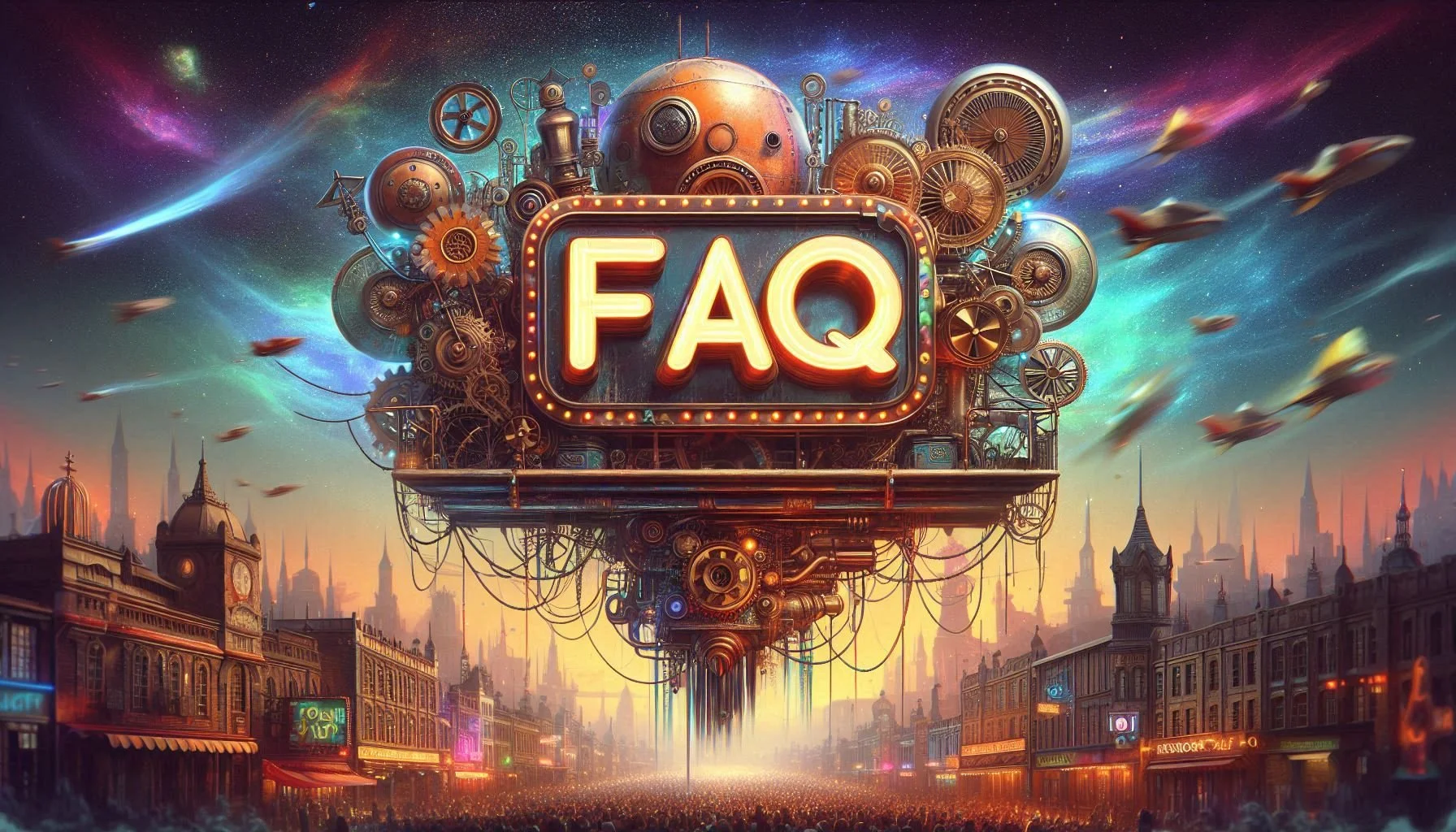How can you make your content more discoverable on Pinterest and drive more traffic to your website? Pinterest SEO is the key. By optimizing your Pinterest account, including your pins, boards, and profile with the right keywords and strategies, you can significantly improve your visibility on this powerful visual search engine. In this article, we’ll cover essential Pinterest SEO tips that will help you get noticed and attract more visitors.
Key Takeaways
Optimize your Pinterest presence by setting up a business account, claiming your website, and conducting thorough keyword research to enhance visibility.
Create high-quality, visually appealing pins with optimal dimensions and engaging descriptions to attract user interaction and boost shares.
Monitor your Pinterest analytics regularly, adjust your strategies based on performance insights, and leverage tools like Tailwind and Canva for improved Pinterest SEO success.
Understanding Pinterest SEO
Pinterest SEO is the art of optimizing your content to make it discoverable on Pinterest, a visual search engine that operates differently from traditional search engines like Google. Unlike Google SEO, which relies heavily on backlinks, search engine Pinterest curates users' feeds based on search queries and related keywords in shared Pins.
Pinterest emphasizes engagement metrics such as shares, saves, and user interactions. This means that to rank well, your content needs to be actively shared and engaged with by Pinterest users.
Incorporating search engine optimization Pinterest SEO tips can help enhance your visibility on the platform.
One of the unique aspects of Pinterest is its commercial potential. Users often transition from exploration to shopping, making it an ideal platform for businesses to connect with new customers and showcase their products.
Ranking well on Pinterest can lead to increased traffic and, ultimately, new customers.
To succeed on Pinterest, focus on creating remarkable content and building a strong community.
Pinterest operates as a visual search engine, where users actively search for specific content, making it distinct from traditional social media platforms. Understanding and leveraging Pinterest’s unique characteristics can significantly boost your visibility and engagement.
Setting Up Your Pinterest Business Account
Setting up a Pinterest business account is crucial to harnessing the platform’s power. Business accounts provide sales and analytics features that significantly enhance your marketing efforts. SEO for Pinterest is essential for improving visibility and driving traffic, making it a vital strategy for consumer brands.
From the Pinterest Creator Hub to ad creation and performance monitoring, a free Pinterest business account offers a suite of tools designed to enhance your Pinterest presence.
Create a Business Account
Setting up a Pinterest business account is straightforward. You can sign up directly through the official Pinterest for Business site or convert an existing personal account. Use a business email for professional communication when setting up an account from scratch.
This establishes a robust Pinterest presence, equipped with essential tools for traffic and engagement.
Optimize Your Profile
Optimizing your Pinterest profile makes your content easily discoverable.
Ensure your profile name, username, website link, and about section are optimized with relevant keywords. A high-resolution company logo and a descriptive profile name that includes your brand can significantly enhance your visibility on Pinterest.
Optimization helps users locate and save your Pins more easily.
Claim Your Website
Claiming your website unlocks advanced features and better analytics for your pins. By adding a few lines of HTML code to your site, you can verify your website, which allows your pins to rank higher in search results and drive more traffic to your website.
This step fully engages the potential of your Pinterest business account.
Conducting Keyword Research
Keyword research is the backbone of any successful Pinterest SEO strategy. Pinterest functions as a search engine, and conducting keyword research helps uncover the right keywords for your pins and boards.
Utilize tools like Pinterest’s search bar, competitor analysis, and Pinterest Trends to find the most relevant keywords and improve your content’s visibility. Additionally, applying Pinterest SEO best practices, such as optimizing pin quality, pinner quality, topic relevance, and domain quality, can significantly enhance the visibility and ranking of your pins within Pinterest search results.
Use Pinterest's Search Bar
The Pinterest search engine bar is a powerful tool for discovering popular search terms and related keywords. By entering a broad keyword, you can see other relevant phrases and long-tail keywords suggested by the search autocomplete feature. This search feature indicates popular queries, helping you tailor your content to user searches.
Analyze Competitors
Analyzing competitors provides valuable insights into effective strategies and keywords. By observing what keywords and content your competitors are using, you can identify patterns and integrate similar keywords into your own pins to drive targeted traffic.
Competitive analysis refines your Pinterest SEO tactics.
Leverage Pinterest Trends
Pinterest Trends is an invaluable tool for understanding what topics and keywords are currently popular on the platform. Using this tool, you can tag content based on trending topics, keeping your pins relevant and engaging. This enhances visibility and keeps you ahead in your content strategy.
Creating High-Quality Pins
High-quality pins attract user engagement and improve your Pinterest profile’s visibility. Use high-quality images, optimal dimensions, and compelling descriptions to make your pins stand out.
Here are the best practices for creating visually appealing and optimized pins:
Optimal Pin Dimensions
Optimal pin dimensions catch users’ attention and drive engagement on Pinterest. Portrait images with a size of 735 x 1102 pixels are recommended for better engagement and visibility.
Following these dimensions improves the likelihood of your pins being saved and shared.
Eye-Catching Design Elements
Create eye-catching pins with high-contrast colors and appealing design elements. Tools like Canva offer templates that simplify designing standout pins. High-quality images and thoughtful design enhance user interaction and engagement.
Writing Compelling Descriptions
Compelling descriptions increase the visibility and engagement of your pins. Incorporate trending keywords naturally and include clear calls-to-action to encourage interaction.
Avoid keyword stuffing and focus on creating descriptions that are both informative and engaging.
Organizing and Optimizing Boards
Organizing and optimizing Pinterest boards improves their performance and visibility. Relevant board names, detailed descriptions, and a consistent pinning routine ensure your boards attract and engage users effectively.
Here are tips on how to achieve this:
Relevant Board Names
Specific and keyword-conscious names improve board discoverability and searchability. Nesting a long-tail keyword next to a broader keyword optimizes board names for relevant searches.
Clear, precise board names help users understand the content focus.
Detailed Board Descriptions
Detailed descriptions determine a board’s visibility in search results. Conveying the board’s focus and incorporating relevant keywords enhances discoverability and attracts users.
Effective descriptions help categorize your content and improve overall engagement.
Pinning Consistently
A steady pinning routine keeps boards lively, enhancing engagement and visibility. A consistent pinning schedule keeps boards active, making pins appear more frequently and attracting viewers.
Consistent activity maintains user interest and boosts performance.
Utilizing Rich Pins
Rich pins sync information directly from your website, providing additional details beyond the standard image, link, and description. There are three types of rich pins: product, recipe, and article. Product rich pins include current pricing, availability, and product information, which can help users make informed purchasing decisions.
Recipe rich pins are perfect for cooking blogs and include details like title, serving size, cook time, and ingredients. Article rich pins add the headline, description, and author of the article, making them more engaging and informative.
Rich pins significantly enhance your content’s visibility and searchability on Pinterest. Automatically including relevant and updated information makes your content more appealing and trustworthy. This improves user experience and helps your pins rank for more keywords, increasing discoverability.
Engaging with Pinterest Users
Engagement is vital on Pinterest, as it increases visibility in search results, boosts traffic, and improves website conversions. Calls to action in pin descriptions or titles can significantly improve engagement. Adding a Save button to your website makes it easy for users to pin your content. This feature enhances the shareability of your material significantly.
This section covers strategies to engage with Pinterest users effectively:
Joining Group Boards
Group boards increase the visibility of your pins and access to larger audiences. These boards host content from multiple users, allowing you to pin your content alongside others and benefit from the collective reach.
Participation in group boards expands your audience and fosters community engagement, making your content more visible and shareable.
Collaborating with Influencers
Collaborating with Pinterest influencers expands your reach and connects you with new followers. Influencers can re-pin your content to their large audiences, increasing visibility and engagement. This collaboration boosts your content’s reach and helps build credibility and trust.
Encouraging User Interaction
User interaction is essential for maintaining an active and engaging Pinterest presence. Effective board naming leads to better engagement through comments, shares, and potentially more website traffic.
Use video content and interactive elements to drive engagement and create a dynamic Pinterest profile.
Leveraging Pinterest Ads
Pinterest ads are a crucial component of a successful SEO strategy. They significantly enhance your organic efforts by providing additional visibility and reach.
Types of Pinterest ads include:
Shopping ads
Collections ads
Idea ads
Showcase ads
Quiz ads
Carousel ads
Shopping ads allow users to make purchases directly from Pinterest, while collections ads present a main image with several smaller images to enhance product storytelling. Idea ads combine videos, images, and text to engage users with rich content, and showcase ads feature multiple cards to display various product features.
Quiz ads engage users with multiple-choice questions, linking to relevant content or products based on their answers, while carousel ads allow users to swipe through multiple images in a single ad.
Incorporating diverse ad formats into your marketing strategy results in higher engagement rates and better conversion opportunities.
Monitoring and Adjusting Your Strategy
Monitoring and adjusting your Pinterest strategy ensures continuous improvement and success. Pinterest Analytics provides insights into audience demographics, devices used, and engagement metrics.
Tracking key metrics and making data-driven adjustments are crucial to your strategy.
Tracking Key Metrics
Monitor key performance indicators like saves, click-through rates, and audience engagement levels. Tracking these metrics evaluates the success of your strategy and optimizes your approach.
Analyzing these metrics helps you understand which pins and boards resonate with your audience and drive traffic, providing insights for future content.
Adjusting Based on Insights
Insights from Pinterest Analytics reveal which keywords effectively drive traffic to your content. Informed adjustments based on these insights refine your keyword strategy and improve board and pin performance, ensuring continuous optimization and growth.
Tools and Resources for Pinterest SEO
Several tools and resources help optimize your Pinterest SEO. Tailwind, Canva, and Semrush are popular and effective tools. These tools assist with scheduling pins, designing visually appealing images, and conducting keyword research.
Here is an overview of these tools and their benefits:
Tailwind for Scheduling
Tailwind automates your pinning schedule, optimizing the timing and frequency of your posts for maximum engagement. Its analytics features help you evaluate pin performance over time, manage your Pinterest presence effectively, and drive more traffic.
Canva for Design
Canva simplifies creating visually appealing images for Pinterest pins. Customizable templates and an intuitive interface make Canva easy to use for designing engaging pins.
Using Canva enhances efficiency in pin design, allowing you to test multiple images and explore various design options.
Semrush for Keyword Research
Semrush is a powerful tool for keyword research, helping you identify popular search terms and competitive keywords in specific niches on Pinterest. Integrating Pinterest’s keyword research capabilities with Semrush leads to more effective SEO strategies and keyword targeting, enhancing your Pinterest SEO efforts.
Utilizing Digital Marketing Services
Although one could optimize their Pinterest Business Profile effectively by following the above guidelines, for those business owners who lack the time for such sweat-equity labor, there are options. Utilizing a digital marketing agency that has expertise with Pinterest SEO best practices may be a good solution. Many digital marketing agencies include SEO and other services specific to Pinterest, can analyze, strategize, and provide an action plan for positive growth. Utilizing a reputable digital marketing and SEO agency may be an affordable and convenient way to grow your Pinterest Business Profile, driving traffic to your website and other sales funnels.
Summary
In conclusion, Pinterest SEO involves a comprehensive approach that includes setting up and optimizing your Pinterest business account, conducting thorough keyword research, creating high-quality pins, and engaging with Pinterest users.
Utilizing tools like Tailwind, Canva, and Semrush can streamline your efforts and enhance your results.
By focusing on the unique aspects of Pinterest as a visual search engine, you can create a robust Pinterest SEO strategy that drives significant traffic to your website. Remember to continuously monitor your performance using Pinterest Analytics and adjust your strategy based on the insights you gather.
With these Pinterest SEO tips and strategies, you are well-equipped to transform your Pinterest presence and achieve your marketing goals. Start implementing these techniques today and watch your Pinterest traffic soar.
Frequently Asked Questions
What is Pinterest SEO and how does it differ from traditional SEO?
Pinterest SEO is all about enhancing your content for visibility on Pinterest, focusing on engagement metrics rather than backlinks, which sets it apart from traditional SEO that caters to Google. Embrace this unique approach to boost your presence on Pinterest!
How do I set up a Pinterest business account?
To set up a Pinterest business account, simply sign up on the Pinterest for Business site or convert your personal account using a business email. Take this step to boost your brand’s online presence and reach a wider audience!
What are rich pins and why should I use them?
Rich pins are essential because they sync extra information from your website, making your content more visible and searchable. Using them enhances engagement and makes your pins stand out, leading to greater success!
How can I conduct keyword research on Pinterest?
To conduct effective keyword research on Pinterest, start by utilizing the search bar to uncover popular terms and related keywords. Remember to analyze competitors and leverage Pinterest Trends to enhance your content strategy!
What tools can help me optimize my Pinterest SEO?
To effectively optimize your Pinterest SEO, utilize tools like Tailwind for scheduling, Canva for creating eye-catching designs, and Semrush for thorough keyword research. Implementing these will greatly enhance your visibility and engagement!
BY TIMM FREEMAN, FOUNDER
Written with assistance from our staff robot.